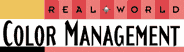
CMYK linearization/process control target: 21-step ramp of C, M, Y, and K as well as overprints. This is a CMYK TIFF, no profile embedded. Use it for determining linearization as well as consistency over time.
Convert File Using DeviceLink (AppleScript): This AppleScript will prompt for a file to convert and a DeviceLink profile to use. Keep in mind there is NO checking of embedded source profiles when applying DeviceLinks. The source profile in the DeviceLink is always used.
Granger Rainbow (ZIP compressed in Photoshop): A synthetic target used to test ICC profiles. It's a very demanding test, so expect to see some slight posterization/banding, but not gaping problems or holes. This is an RGB TIFF, no profile embedded. Use to test both AtoB and BtoA directions.
Hybrid Scripts: This ZIP file contains the AppleScript and JavaScript for the hybrid example found in Chapter 17 of the 2nd Edition of Real World Color Management.
Logo Color Lab: As described on page 223. This link gets you to the correct page at Gretag Macbeth's site, scroll down to find Color Lab.
Logo Color Lab Fix 1: The current version of ColorLab exports munged LAB TIFF files. This web site lets you upload a LAB text file, and it produces a inverse-munged LAB text file that you bring back into ColorLab and export as a LAB TIFF, which now looks correct.
Logo Color Lab Fix 2: The current version of ColorLab exports munged LAB TIFF files. This Photoshop plug-in sets them straight, right in Photoshop.
Macbeth ColorChecker (LAB): Based on the Macbeth Color Checker target used by photographers, this digital file version contains the unpublished LAB values for the 24 patches that Bruce has collected over the years from various targets (with considerable help from Bruce Lindbloom and Robin Myers).
Macbeth Color Checker (ProPhoto RGB): Same as above, except converted to ProPhoto RGB, and includes RGB values of each patch in the image. Ideal for using with Camera RAW's Calibrate feature.
Photoshop 7 Printing Tipsheet: A 2-page tip sheet on how to avoid double-color management in Photoshop 7 when printing to inkjets.
RGB linearization/process control target: 21-step ramp of R, G, and B, as well as complementary colors C, M and Y, and a combined RGB (grayscale) ramp. This is an RGB TIFF, no profile embedded. Use it for determining linearization as well as consistency over time.